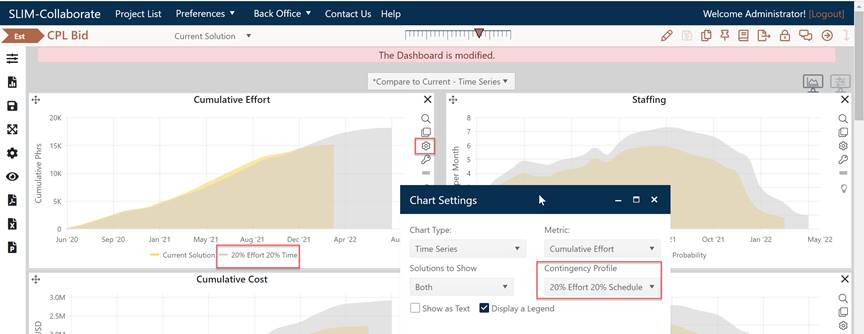
Because fixed percentage contingency profiles are calculated
independently of the uncertainty sliders, displaying them is easy! The
preconfigured fixed percentage profiles created by your Back Office
administrator are available for selection on the following charts and reports
available on the Contingency dashboard:
•Time Series
•Trend
•Milestone
•Summary
To display a fixed percentage contingency profile, simply select the desired fixed percentage profile from the Contingency Profiles field in the chart properties of any chart or report. Most fixed percentage contingency profiles will have “% schedule” or “% effort or cost” in the profile name.
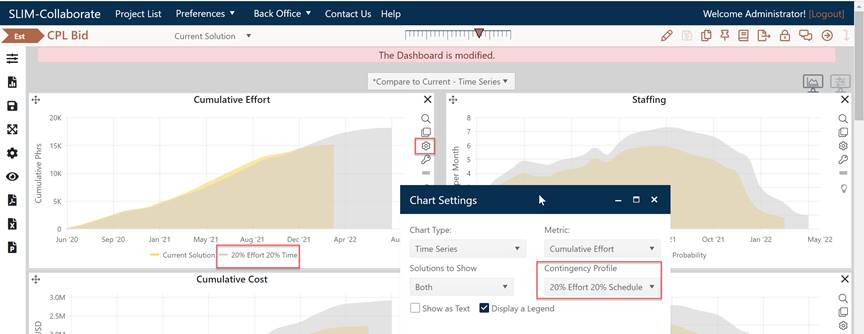
Using the Solutions to Show field in the chart properties, you can opt to display just the current solution, just the contingency solution, or both the current and contingency solutions. This last option allows you to compare the current and risk buffered solutions on the same chart.