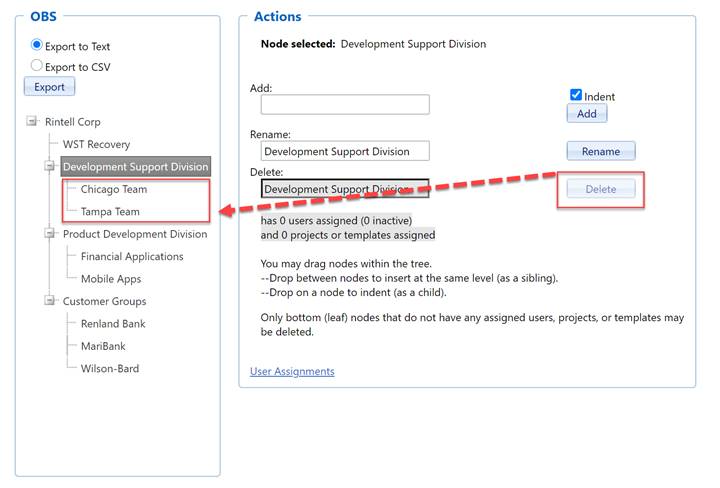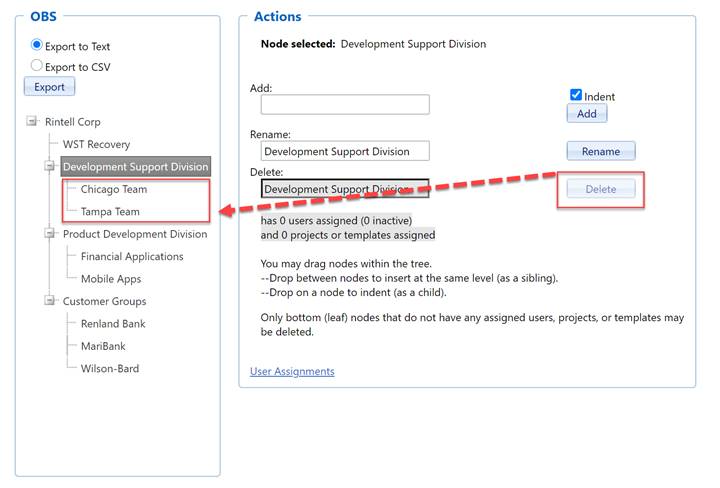
To delete a node from the OBS, select it with your cursor and click the Delete button. Note: only Nodes with no child (lower level) nodes or assigned users may be deleted from the OBS. The Delete button will be disabled if either of these conditions is not met. To see the count of users assigned to a node, click on the node to select it. The number of assigned users will be displayed under the Actions section of the page to the right of the OBS list.
In the sample OBS below, the selected node (Development Support Division) has two child nodes (Chicago and Tampa Teams) and 0 assigned users. The Delete button is disabled because the node cannot be deleted until:
•All child nodes have been deleted or reassigned to another parent node in the OBS list.
•Any users assigned to that node have been removed or reassigned to other
nodes.