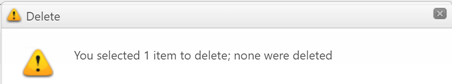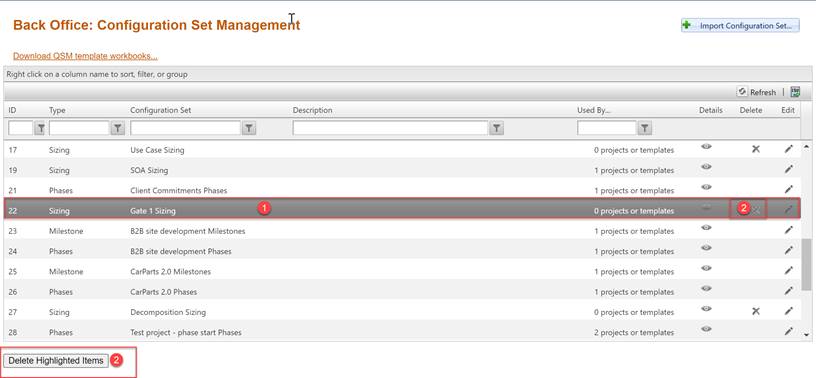
Because config sets provide essential information about the project lifecycle and defect definitions to projects that use them, Estimation and Closeout projects and templates must point to a Phase, Milestone, and Reliability configuration set – this field cannot be set to “None” or unknown. In addition to these requirements, Estimation projects also point to a Sizing config set (though the link is not visible on the Project Settings tab of the project’s edit dialog).
Configuration sets that are “in use” (currently linked to one or more projects or templates) cannot be deleted until all projects and templates that point to them are edited to reassign a different config set. The Used by... column provides a count of projects using each configuration set. To delete a single configuration set that is not currently in use, simply select the ‘X’ icon to the left of the set name.
Over time, as templates and projects are imported, the list of configuration sets can become unwieldy and you may wish to clean up unused items. To delete multiple configuration sets, simply highlight the items you wish to delete, then use the Delete Highlighted items button. You will be prompted to confirm the deletion.
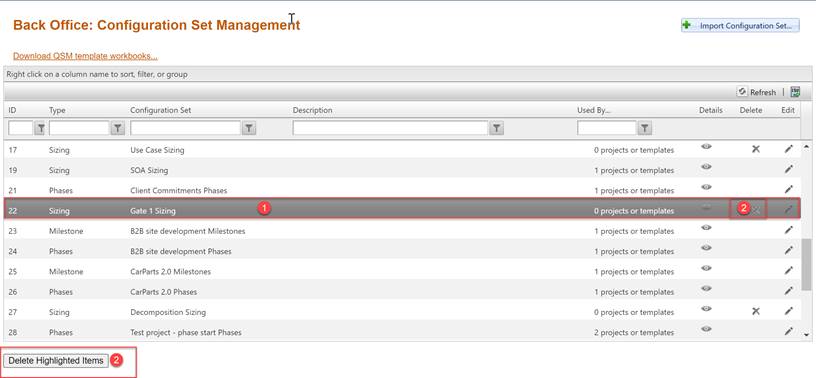
If the block of highlighted items contains one or more “in use” configuration sets, they will not be deleted. You will be prompted to confirm the deletion before it occurs. Once you confirm, a message will inform you how many sets were marked for deletion, as well as how many selected items were deleted.