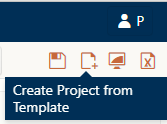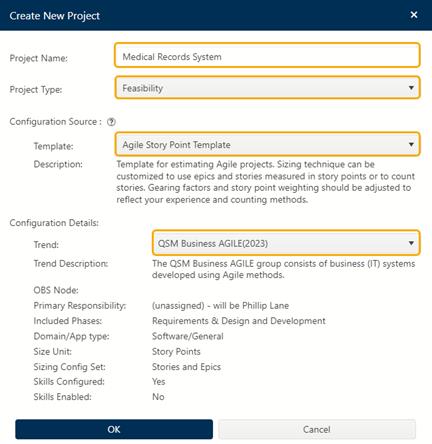Creating a New Feasibility Project
Click the Create Project from Template icon  in the upper right-hand corner of the
Project List page to create a new project based on a template. To
streamline the estimation process, most estimates are based upon preconfigured
templates, usually differentiated by trend group or development approach, set up
by the Back Office administrator – an experienced SLIM-Suite user. Estimates can
also be created using an existing project to supply basic settings. See Create New from
Existing Project for more information. For example, you may want to estimate
a follow-on release of a recently completed delivery. New projects
“inherit” settings from their configuration source, minimizing manual data
entry.
in the upper right-hand corner of the
Project List page to create a new project based on a template. To
streamline the estimation process, most estimates are based upon preconfigured
templates, usually differentiated by trend group or development approach, set up
by the Back Office administrator – an experienced SLIM-Suite user. Estimates can
also be created using an existing project to supply basic settings. See Create New from
Existing Project for more information. For example, you may want to estimate
a follow-on release of a recently completed delivery. New projects
“inherit” settings from their configuration source, minimizing manual data
entry.
This feature is only visible to users with sufficient
permissions (Manage Projects) in their default user role.
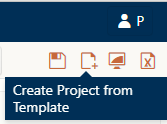
The Create New Project dialog appears.
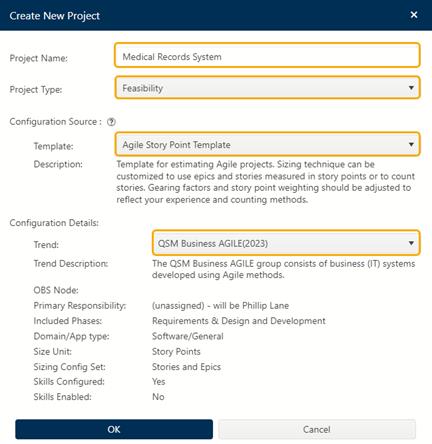
Let’s name our new estimate. Enter “Medical Records
System” for the Project Name.
The Project Type pull-down menu allows Phillip to
create projects at any stage of the lifecycle: Estimation or
Closeout.

Feasibility projects are simply early Estimation projects
designed to evaluate bids or proposals and identify unrealistic
expectations. The Feasibility solution method computes the Productivity
Index, or development efficiency, required to meet the desired schedule and
cost/effort/staff goals.
Select Feasibility for Project Type. For more
information on SLIM-Collaborate solution methods, see Selecting a Solution Method.
Expand the list of available templates. The project
work will be managed using Agile methods, so Phillip will base this estimate on
the Agile Story Point Template.
When you select Agile Story Point Template from the
Select Source drop-down list, the label fields below display key settings
supplied by this template. There is a general description, along with
high-level information about the project type, included phases, project access
settings, and sizing unit.
An important configuration setting is the Trend, or Trend
Group. Estimation Trend Groups provide statistics on historical projects, either
from QSM’s large industry database or an organization’s completed projects. They
are grouped by project or application type. Your Back Office administrator
designates the default trend group (and trend version) used by various
templates. In most cases, if you selected a relevant template or existing
project when creating the project, you will not need to change this setting.
Phillip will accept the default trend QSM Business AGILE for this
estimate.
Click OK to create the new project.
 in the upper right-hand corner of the
Project List page to create a new project based on a template. To
streamline the estimation process, most estimates are based upon preconfigured
templates, usually differentiated by trend group or development approach, set up
by the Back Office administrator – an experienced SLIM-Suite user. Estimates can
also be created using an existing project to supply basic settings. See Create New from
Existing Project for more information. For example, you may want to estimate
a follow-on release of a recently completed delivery. New projects
“inherit” settings from their configuration source, minimizing manual data
entry.
in the upper right-hand corner of the
Project List page to create a new project based on a template. To
streamline the estimation process, most estimates are based upon preconfigured
templates, usually differentiated by trend group or development approach, set up
by the Back Office administrator – an experienced SLIM-Suite user. Estimates can
also be created using an existing project to supply basic settings. See Create New from
Existing Project for more information. For example, you may want to estimate
a follow-on release of a recently completed delivery. New projects
“inherit” settings from their configuration source, minimizing manual data
entry.