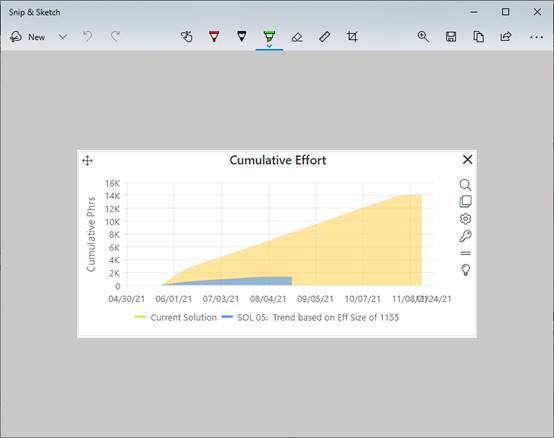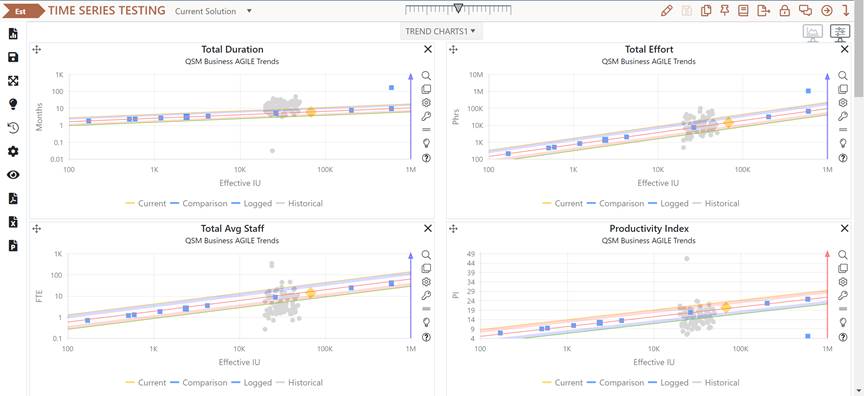
In addition to exporting data from SLIM-Collaborate, you can also copy the current SLIM-Collaborate page (or any part of it) to the clipboard using the Windows Alt + PrtSc command. Use Ctrl+V to paste the copied element into another document such as PowerPoint or Word. Images can be edited or cropped once after pasting them into the target document.
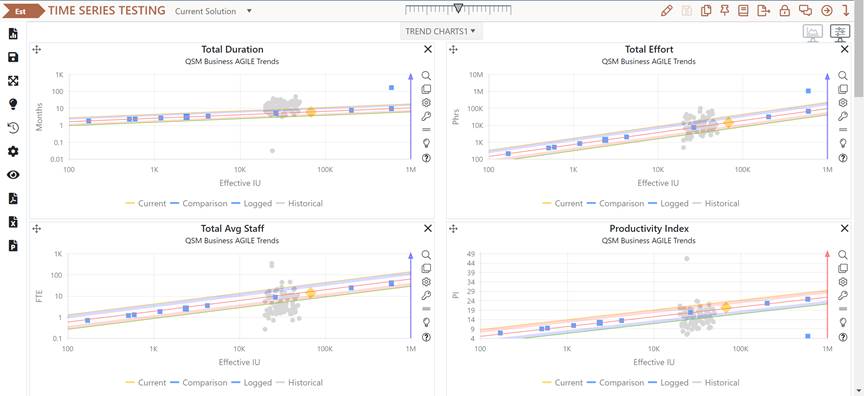
If you need more control and would like to copy specific portions of a page, we recommend the use of a screen capture utility or dedicated screen capture tool like Windows Snip & Sketch, the Snipping Tool, or Snagit that allows you to add annotations or crop out unwanted parts of the display.