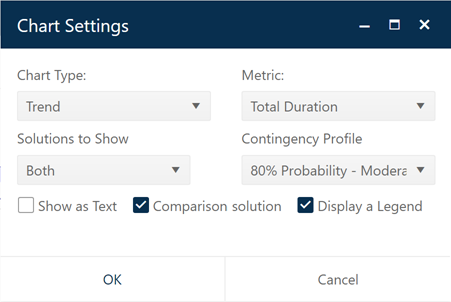
Two additional fields are available when configuring trend charts displayed on Contingency dashboards.
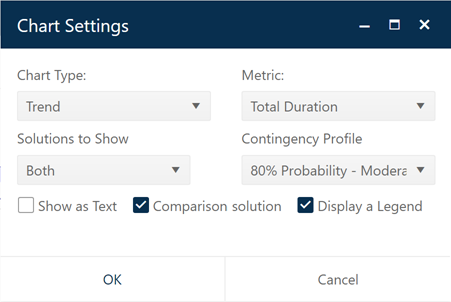
Use the Solutions to Show field to display the current solution only, contingency solution only, or both current and contingency solutions. When you click the Contingency Profile drop-down selection list, a list of all active Contingency Profiles supplied by your Back Office administrator will appear.
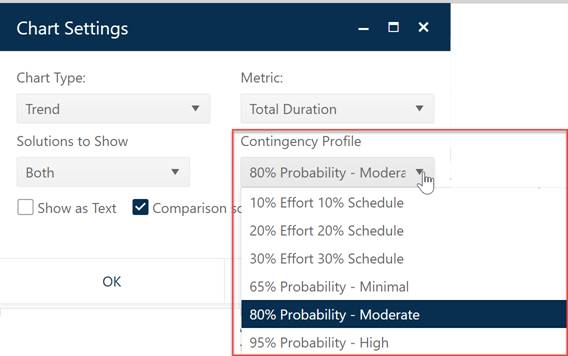
For detailed guidance on the types of contingency profiles, see What Is a Contingency Profile?