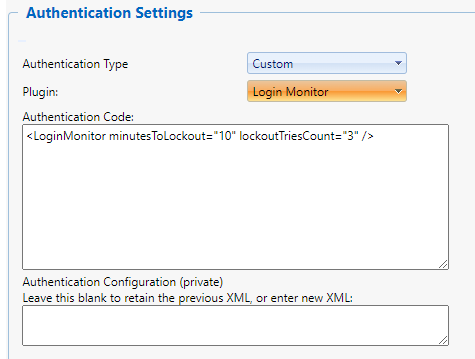
Login Monitor is a built-in custom authentication utility that allows the Site Admin to limit the number of times a given user can enter incorrect login credential before he or she is locked out of SLIM-Collaborate. To try it out, simply select the Custom item in the Enterprise Settings page’s Authentication section, then select Login Monitor from the Plugins list control.
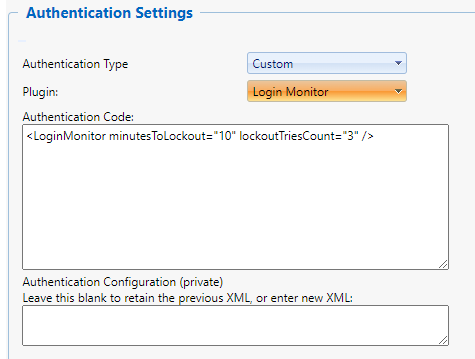
In the default configuration shown above, a user can enter incorrect credentials three times (lockoutTriesCount=”3”) before being locked out of SLIM-Collaborate for a period of ten minutes (minutesToLockout=”10”). To modify either parameter, simply change the lockoutTriesCount and/or minutesToLockout parameters in quotes.