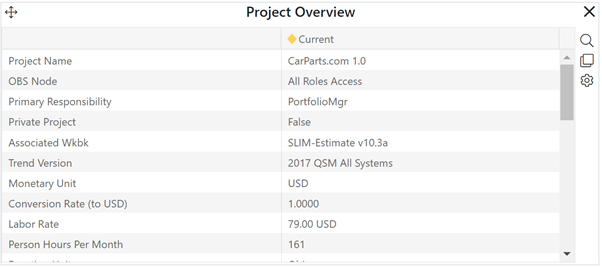The overview report displays summary level project characteristics and settings in tabular format to provide a complete overall view of the project. To create an Overview report, go to an existing chart or report (or a blank dashboard slot) and click the Chart Settings icon. On the Chart Settings dialog, select Project Overview from the Chart Type combo box. The fields available for configuring will update as you select different chart or report types.

Click OK to exit the Chart Settings dialog and display your new Project Overview report.