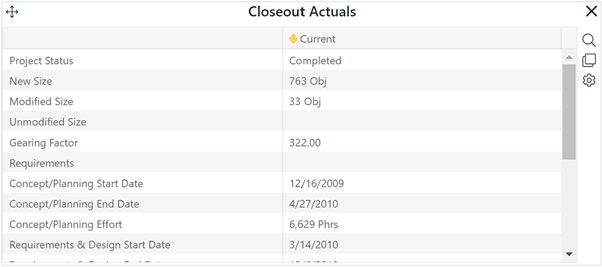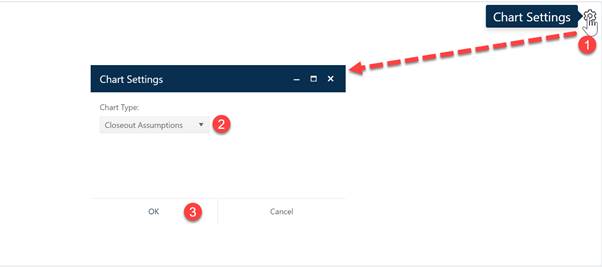
This report provides insight into the project’s final performance metrics. To create a closeout assumptions report, go to an existing chart or report (or a blank dashboard slot) and click the Chart Settings icon. On the Chart Settings dialog, select Closeout Assumptions from the Chart Type combo box. The fields available for configuring will update as you select different chart or report types.
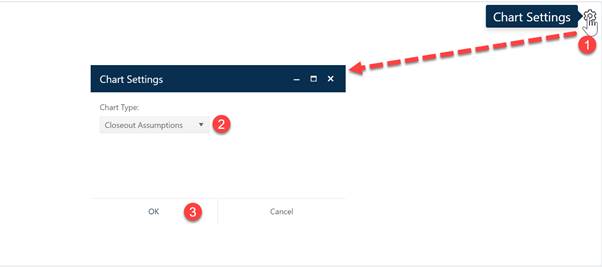
Click OK to exit the Chart Settings dialog and display your new Closeout Assumptions report. NOTE: it is important that you make sure projects advanced from the Estimation stage have been updated to reflect the actual time, effort, delivered size, defects rather than their associated estimates. Please see the next topic for detailed guidance on updating newly advanced Estimation projects.