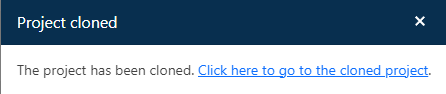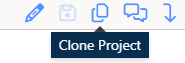
There are times when it is useful to make a copy of a
project record. Examples include copying an Estimate before advancing the
project to the Closeout Stage or copying a Closeout project and using it as the
basis for a new historical project record. Projects can be cloned in two
ways:
•From the project toolbar in the individual project record.
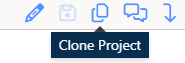
•By selecting a project in the Project List and using the Clone
button.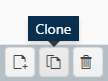
Cloning a project creates an exact copy of the project. A
copy number (usually “Copy n”, where “n” represents the current number of clones
for that project) will be appended to the base project’s name. After cloning,
you will be given the option to open and edit the cloned project
record.