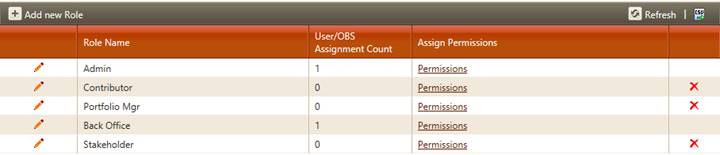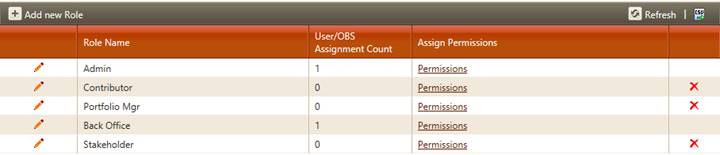
The Browse Enterprise Roles grid displays a list of the roles currently defined for your SLIM-Collaborate site. The columns correspond to various properties or functions of each role:
•Pencil (Edit) icon. Click the pencil icon to edit the names of existing roles in the list.
•Role Name. Choose a meaningful name for your role. This name should be carefully chosen to reflect permissions appropriate for various users of SLIM-Collaborate.
•User/OBS Assignment Count. The user count column shows how many users are currently assigned to the selected role. The assignment of a role to any user can occur via the default role specified in the user profile or can result from a user being assigned to an OBS node with a different role than the default one specified in his or her user profile. For example, User A’s default role might be Project Manager, but User A could also be assigned to the Agile Team OBS node as a Stakeholder, with fewer permissions.
•Assign Permissions. Use this link to view or edit the permissions associated with the currently selected role.
•Delete Icon. Roles with zero assigned users will show a red X in this column, indicating that they can be safely deleted. If a role is in use (one or more users are currently assigned to this role), it cannot be deleted until all users assigned to the role have been reassigned.
When your SLIM-Collaborate site is set up, the following default QSM roles are predefined and ready for use: