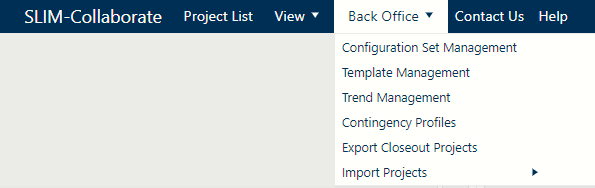
You have seen how quick and easy it is to create defensible project estimates early in the lifecycle when very little data is available, refine the estimate once more is known about the scope and constraints, and capture completed project data to continuously improve project performance across the enterprise. This simplicity and speed are largely made possible by the Back Office administrator’s work to configure SLIM-Collaborate to your enterprise’s tools, methods, processes, and people.
Ian Stark does not have Back Office permissions in his default user role, so the Back Office menu is not visible or available to him (or to other users who lack Back Office permissions). Let’s look at some of the important functions provided by Rintell Corporation’s back office.
SLIM-Collaborate is built to work with SLIM’s desktop tools, which supply the basic building blocks of project lifecycle management. Back Office administrators manage templates, configuration sets, and trends, and can import and export projects in the portfolio. Let’s look at a few of the key functions that help you implement consistent and repeatable, yet flexible processes for all stakeholders:
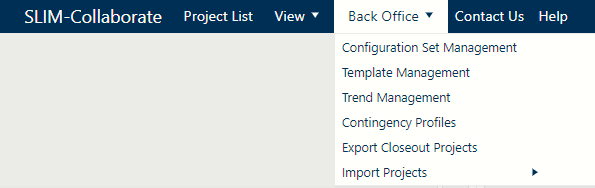
•Configuration Set Management – Major groups of configuration settings (phase tuning, reliability, milestones, and sizing data) that can be mixed and matched to model unique project types.
•Template Management – Templates establish environment characteristics, lifecycle models, sizing units, organizational demographics, and project access settings for new projects, regardless of stage (Feasibility, Estimation, Closeout). Templates are imported SLIM-Estimate workbooks that can be customized by the Back Office administrator or used as-is if you do not have a SLIM desktop license.
•Trend Management – QSM and custom statistical trend groups are the source of many solution assumptions and the basis of risk and performance assessments. Import new trends as they become available and guide users in the proper selection of trend groups.
•Contingency Profiles – generic, reusable formulas for calculating appropriate risk buffer for estimation projects.
•Export Closeout Projects – Create a new SLIM-DataManager workbook, or merge projects with an existing DataManager database.
•Import Project (Estimation or Closeout) – Maintain the enterprise project portfolio by syncing projects created or modified using Estimate or DataManager.
•Round Trip – Temporarily download Collaborate Estimation projects to use advanced features in SLIM-Estimate and return the refined estimate to Collaborate. The project can be viewed, but not edited while it is checked out (Not listed as a Back Office Menu item; feature of the Estimation service).
The main service provided by the Back Office is to author templates and assist stakeholders in leveraging the power of SLIM-Suite desktop tools to perform advanced operations, such as using uncertainty and probability to compute contingency solutions, adjusting phase tuning, milestones, and other sizing configuration sets, calculating resource demand plans, and adjusting the Productivity Index.
If you have questions about any template or project settings, contact your Back Office administrator.