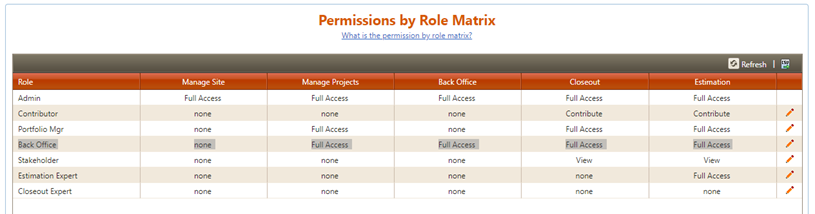
Because the Back Office supports projects in the Estimation
and Closeout stages, the person you choose for this critical role must have
access to both functions (Back Office and Round Trip menu items) and project
data in Collaborate. Ensuring access to both services (functions) and projects
(data) is a two-step process:
•Grant access to each service (Estimation, Closeout, Back Office).
•Grant access to individual projects. Project-level access can be granted one of three ways:
o By assigning a Back Office administrator primary responsibility for the project.
o By adding a Back Office user(s) to an OBS node that grants access to the project.
o By individually assigning access to the Back Office administrator via the project’s User Access List.
The default (out of the box) role definition for Back Office Administrators is maintained on the Admin site.
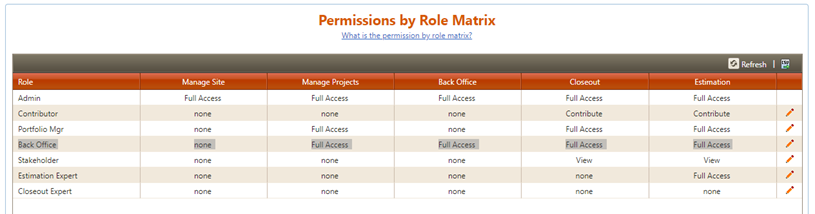
It includes Full Access (view, edit, create, delete, and advance projects) rights to the Back Office, Estimation and Closeout services and Manage Projects permissions. Without access to these services, even a Back Office admin with project-level access rights would not be able to create new projects or view, edit, advance, delete, or export existing projects.