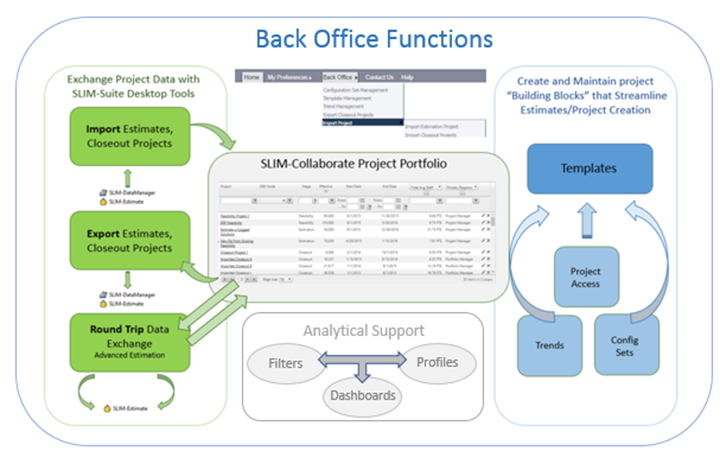
Back Office administrators simplify and standardize project creation, estimation, and closeout tasks by creating and maintaining reusable groups of project settings and benchmark data stored in templates, configuration sets, and reference trends. They also populate and refresh the project portfolio through data exchange with SLIM-Suite desktop applications:
•Import estimates created in SLIM-Estimate and share them with stakeholders across the enterprise.
•Check Estimation projects out to SLIM-Estimate to leverage the advanced features available in the desktop applications. Once analysis is complete, the updated estimate is checked back into SLIM-Collaborate.
•Import completed projects from SLIM-DataManager, or export Closeout projects from SLIM-Collaborate and use them to create benchmark trends in the desktop applications.
A third, critical function for the Back Office is
supporting data analysis by creating and maintaining public (shared) Project
List filters, dashboards, and contingency profiles. A high-level overview of the
Back Office functions and components is shown below.
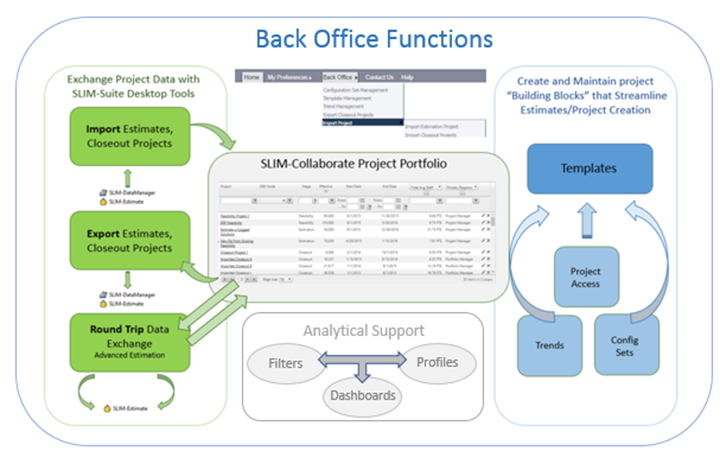
The green boxes on the left-hand side of the diagram represent different ways project data can be exchanged with SLIM-Suite desktop applications to extend your analysis options. Whether you create custom trend lines in SLIM-Metrics, leverage advanced estimation methods in SLIM-Estimate, or populate your SLIM-Collaborate portfolio with pre-existing projects from the desktop, the Back Office menu and features make power-user features available to the enterprise, while preserving SLIM-Collaborate’s simplicity and ease of use.
The features in the blue boxes on the right-hand side of the diagram are used to preconfigure or update Project Settings for new or existing projects. Reusable groups of trends, configuration sets, and project access settings are combined into templates that standardize and speed up the creation of new projects. These project “building blocks” are created in SLIM-Estimate, then uploaded to SLIM-Collaborate by the Back Office administrator. Creating new projects is a snap – stakeholders just select the appropriate template for each project type or lifecycle.
Finally, the grey boxes at the center-bottom of the diagram represent public or shared resources created and maintained by the Back Office. Filters are reusable sets of sorting and filtering settings used to select and display relevant subgroups of projects on the Project List and Portfolio Dashboard. Contingency profiles allow estimators to apply standardized risk buffering settings to any estimate and easily compare them to choose the appropriate amount of management reserve. Dashboard pages are simply collections of preconfigured charts and reports available via Estimation, Contingency, Closeout, and Portfolio dashboards.
Having all these building blocks in place allows stakeholders to focus on the tasks they need to perform.