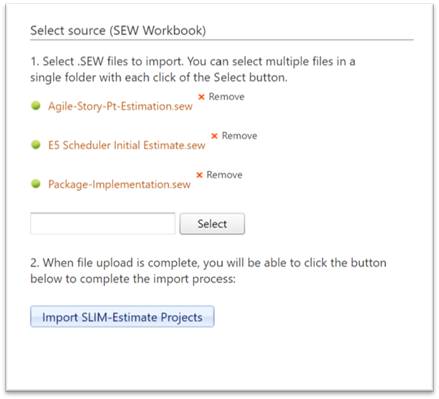
Selecting an OBS node from the Associated OBS Node drop down list grants access to a predefined group of users assigned to the OBS Node of your choice. Use the “Grant access to nodes higher than the selected OBS node” checkbox to grant access to both the selected OBS node and higher nodes in your organization’s OBS hierarchy. For more information about project access permissions, see the Access Tab topic in this user guide or consult with your Site Administrator to find out who has access to the OBS nodes defined for your organization.
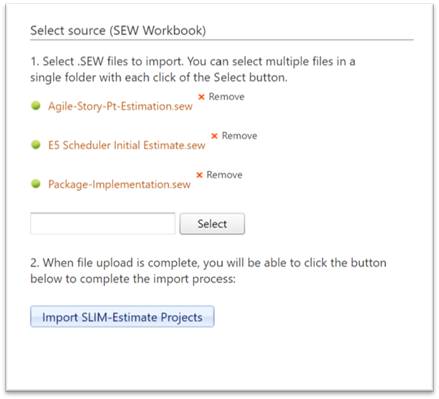
Though individual project access settings can be edited later by anyone with Full Access permissions to the project, getting these settings right on import will minimize the amount of configuration work required later.