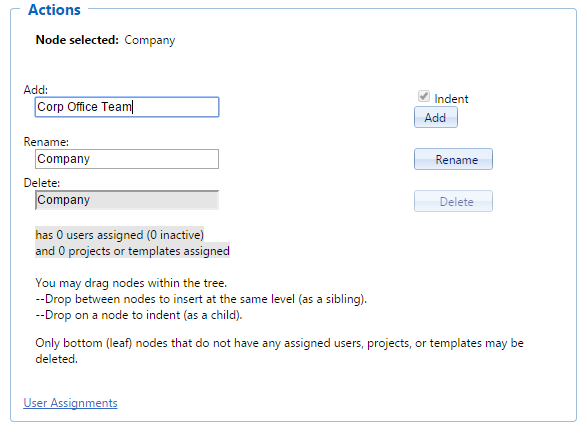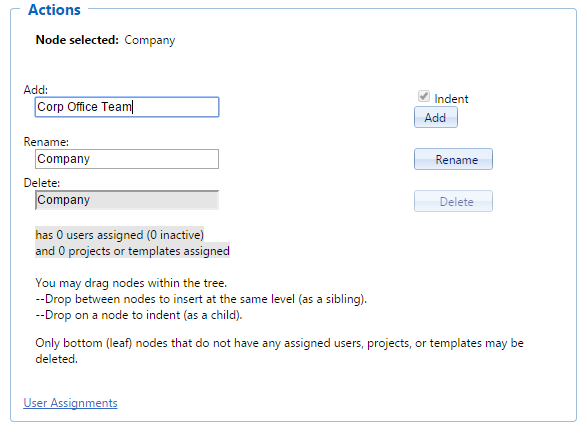
To add a node to the OBS, select OBS | Edit OBS from the menu and position the cursor on the node just above the desired insertion point. Type a name for the new node in the Add field, then use the Indent check box to position the new node:
•Uncheck the Indent box to create a sibling node (one at the same level as the node directly above it).
•Check the Indent box to create a child node (one at a lower level than the Node directly above it).