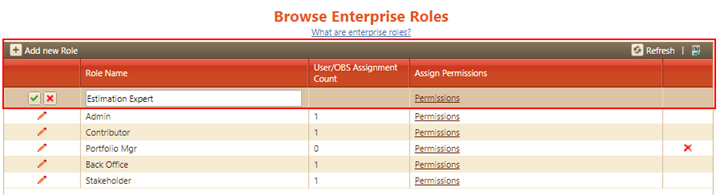
To add a new Role to the list, use the Add New Role button. Enter a meaningful Role Name in the field provided, then click the green checkmark to save your changes and exit editing mode. Click the red X to exit without saving the new record.
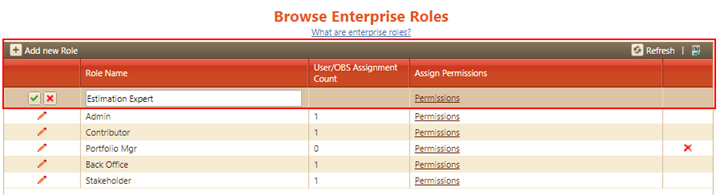
The Permissions link allows you to assign the appropriate permissions to your new role. New roles should be added with caution. The more complex your scheme of roles and permissions becomes, the harder it will be to maintain over time.